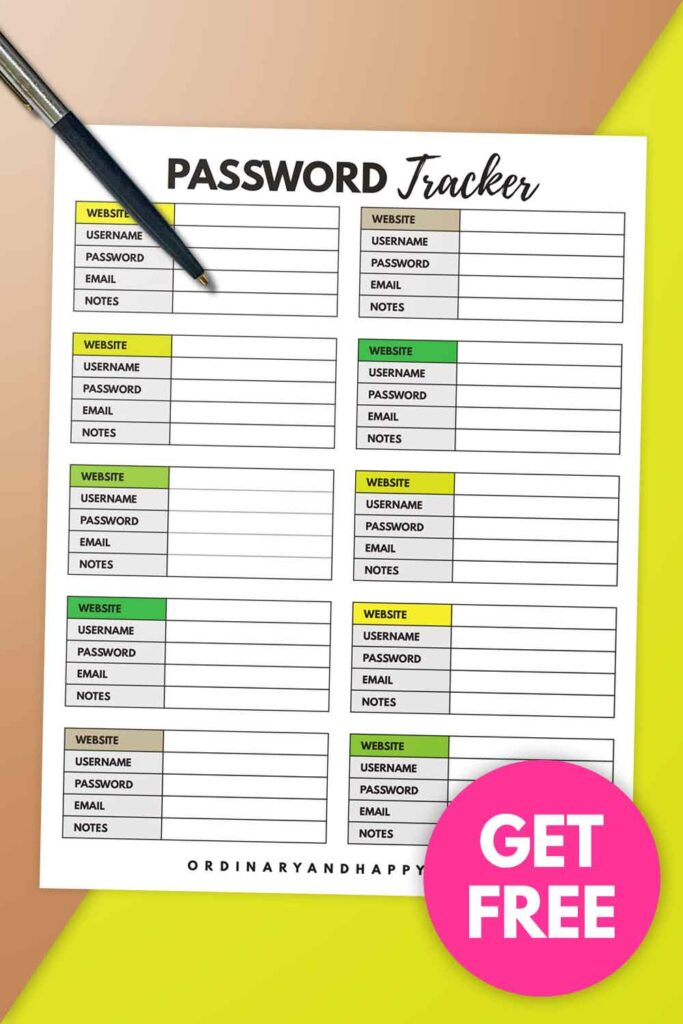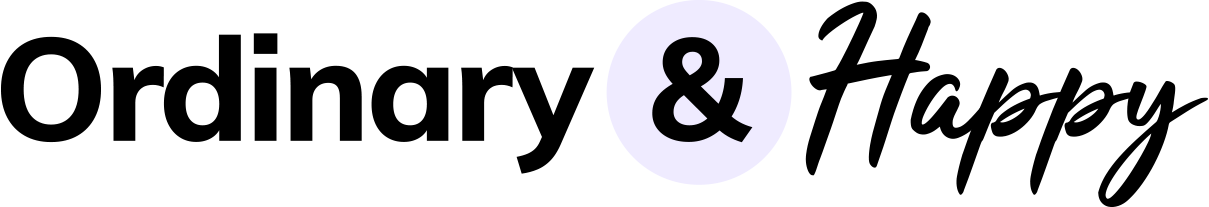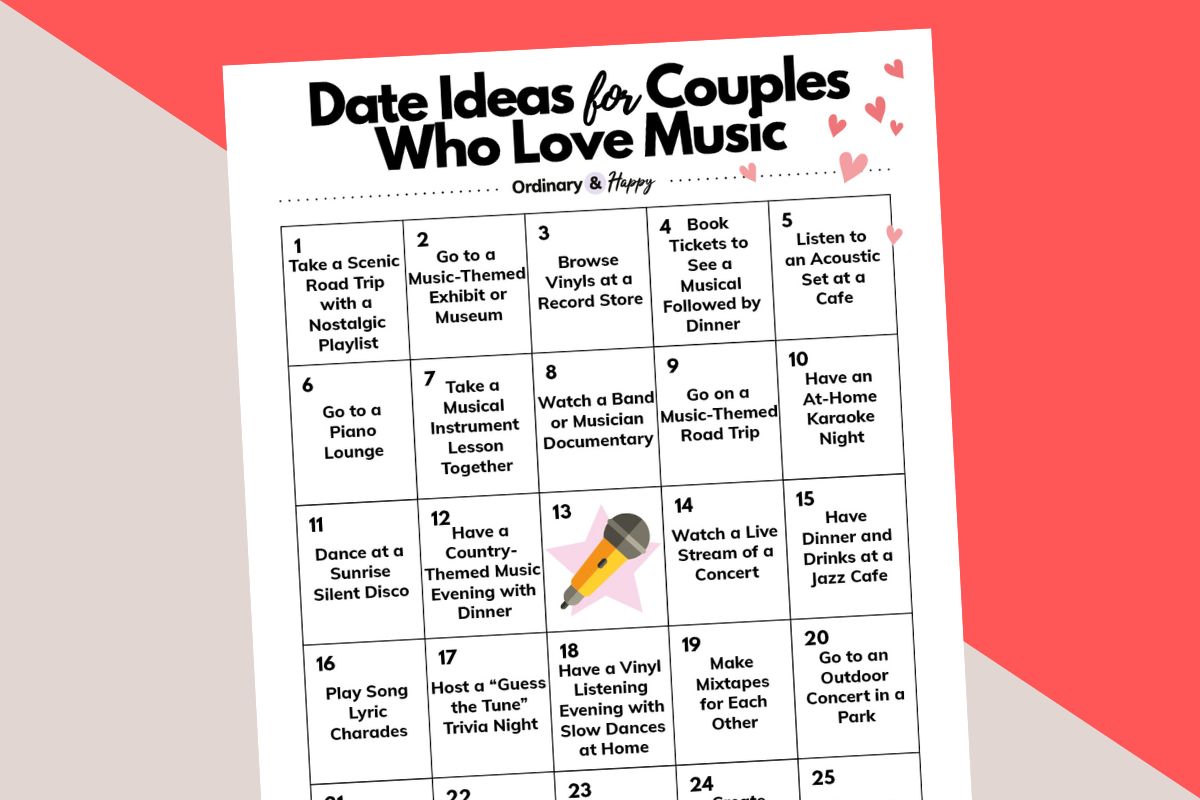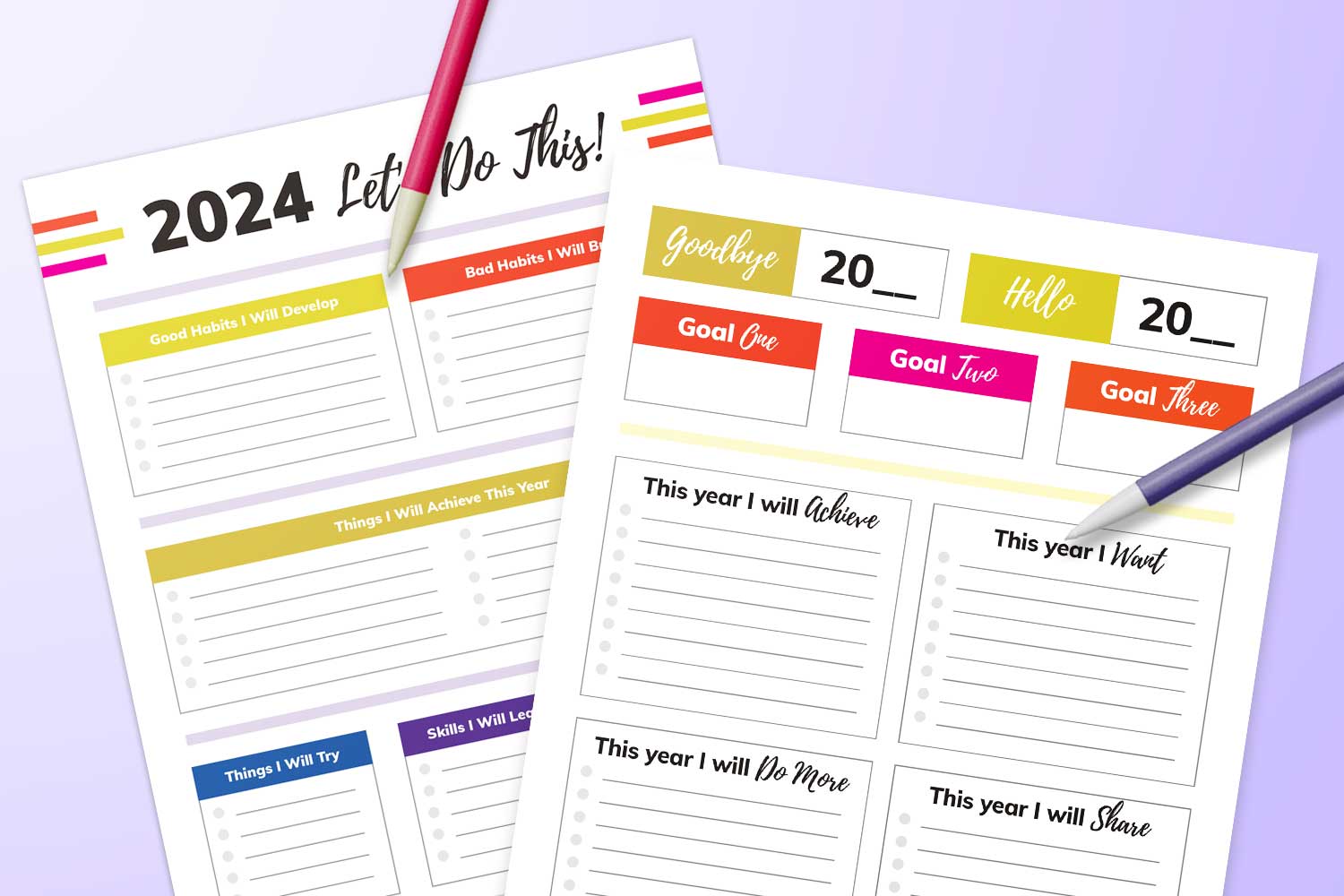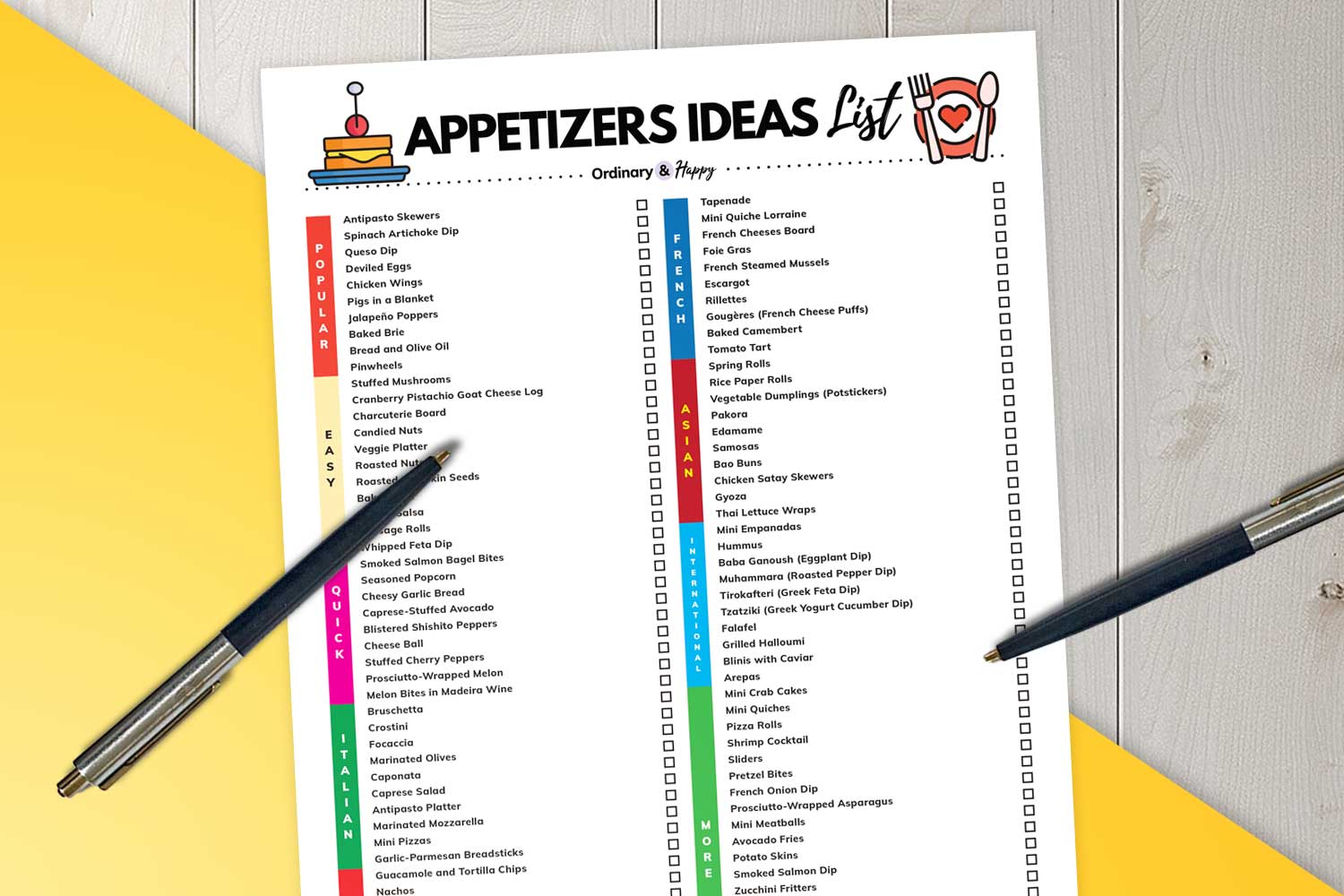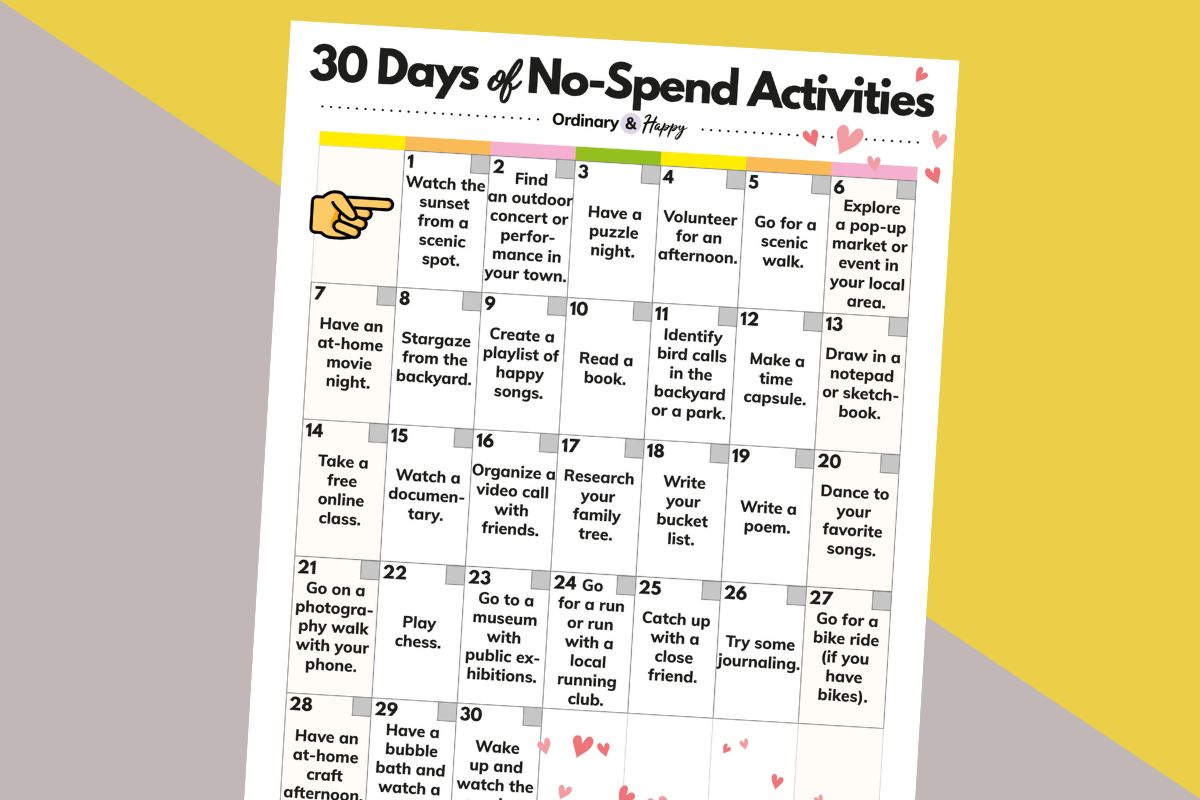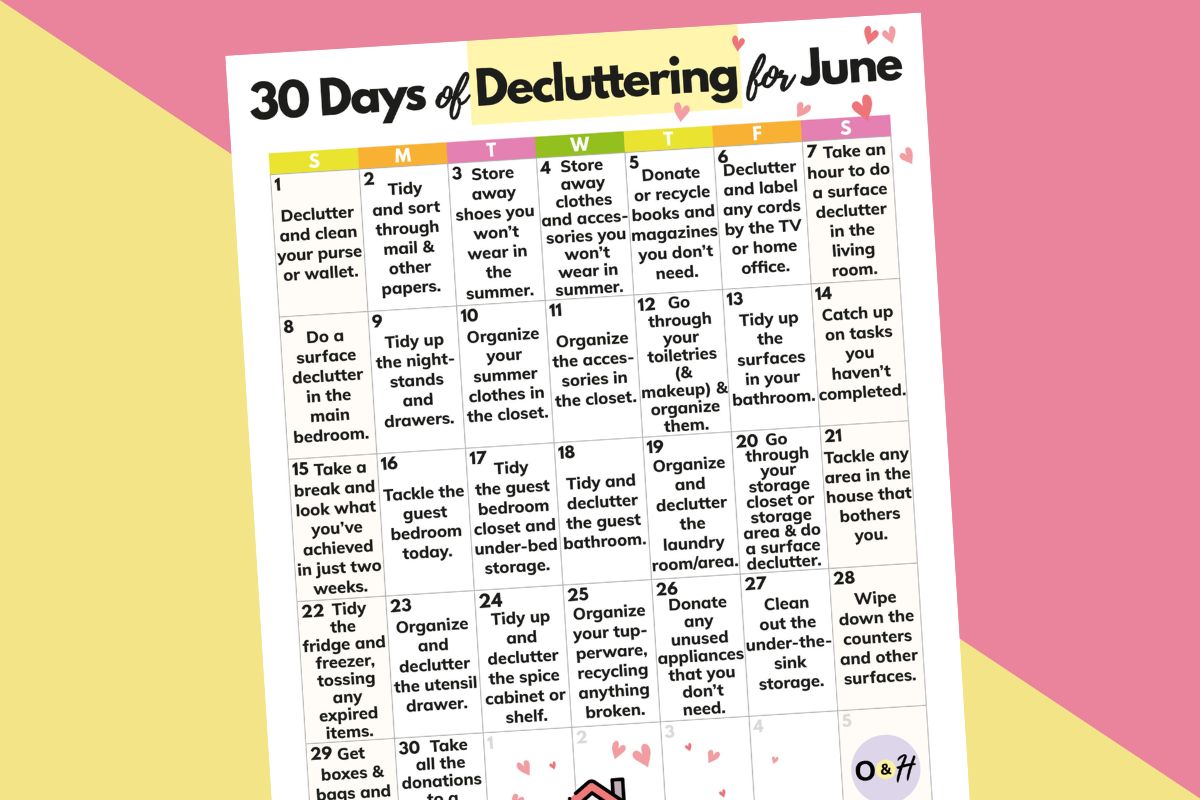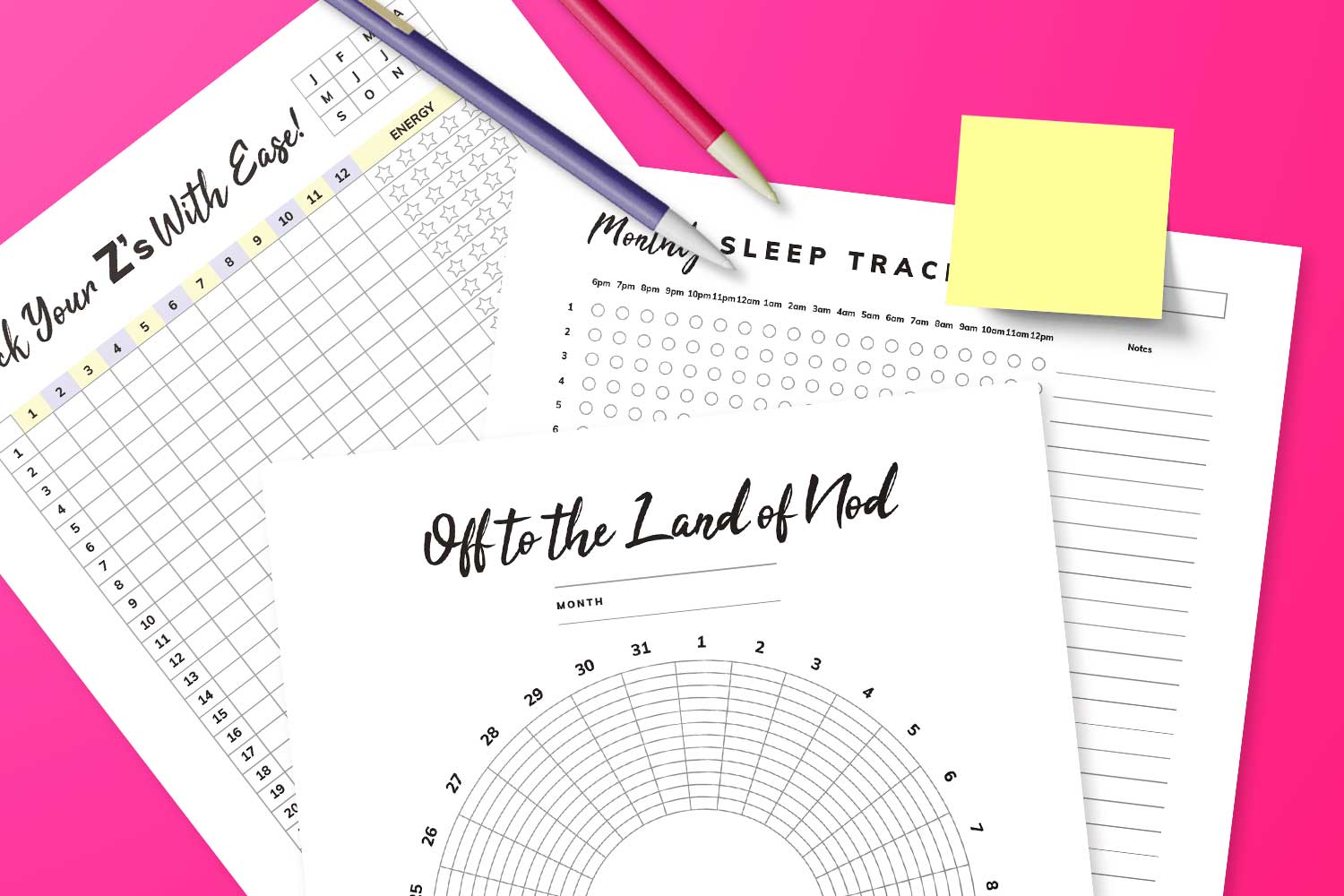Use My Free Password Tracker Printable to Store Your Passwords Offline
This post may contain affiliate links, meaning if you book or buy something through one of these links, I may earn an affiliate commission at no additional cost to you. Learn more
My free password tracker can help you avoid hours of guessing and resetting! Forgetting your password can be a real pain – but fear not, as I’m here to help.
Get the Password Tracker Printable
Naturally, you can use a program like Dashlane or LastPass to store all your passwords digitally in one place.
If you like writing things down, however, a password tracker can be super helpful. Mine has room for up to ten entries per page. You can add the website, username, password, associated email, and additional notes. Best of all, it’s completely free to download. Use the link below.
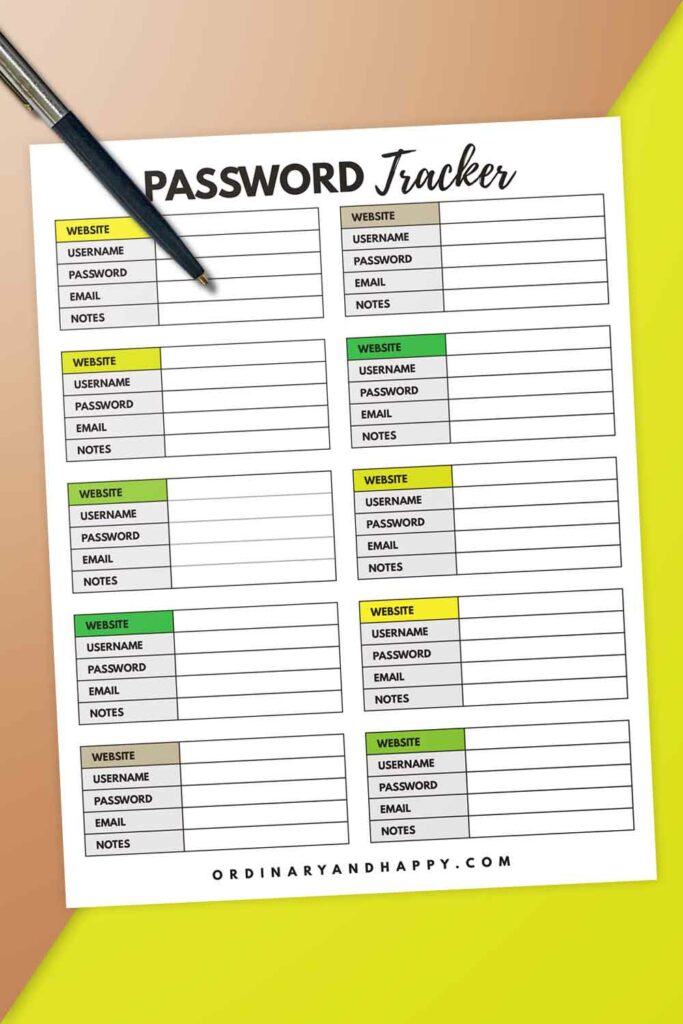
How to Use it
As mentioned above, the tracker itself has space for up to 10 entries. However, you can print off as many as you like, so you can store hundreds of passwords if you need to.
To maximize this printable, you could do one of two things. The first is to write in pencil. That way, if you need to change a password, which these days is advised, you can easily rub out and replace the details.
The second would be to laminate the printable. That way, you can use a magic marker and, if you need to change any details, simply wipe and rewrite.
However you use it, I really hope this password tracker helps you out. More and more online, we need to be protective of our information.
Keeping your passwords written down and hidden away, rather than relying on memory, is a great way to do it.